- In the top right corner of the page, click your username > Admin.
- At the top of the page, click on the Users tab > User Groups.
- On the right side of the page, next to the group, click Edit.
- Check the box next to the fonts that you want available to the group.
- Click Update User Group when finished.

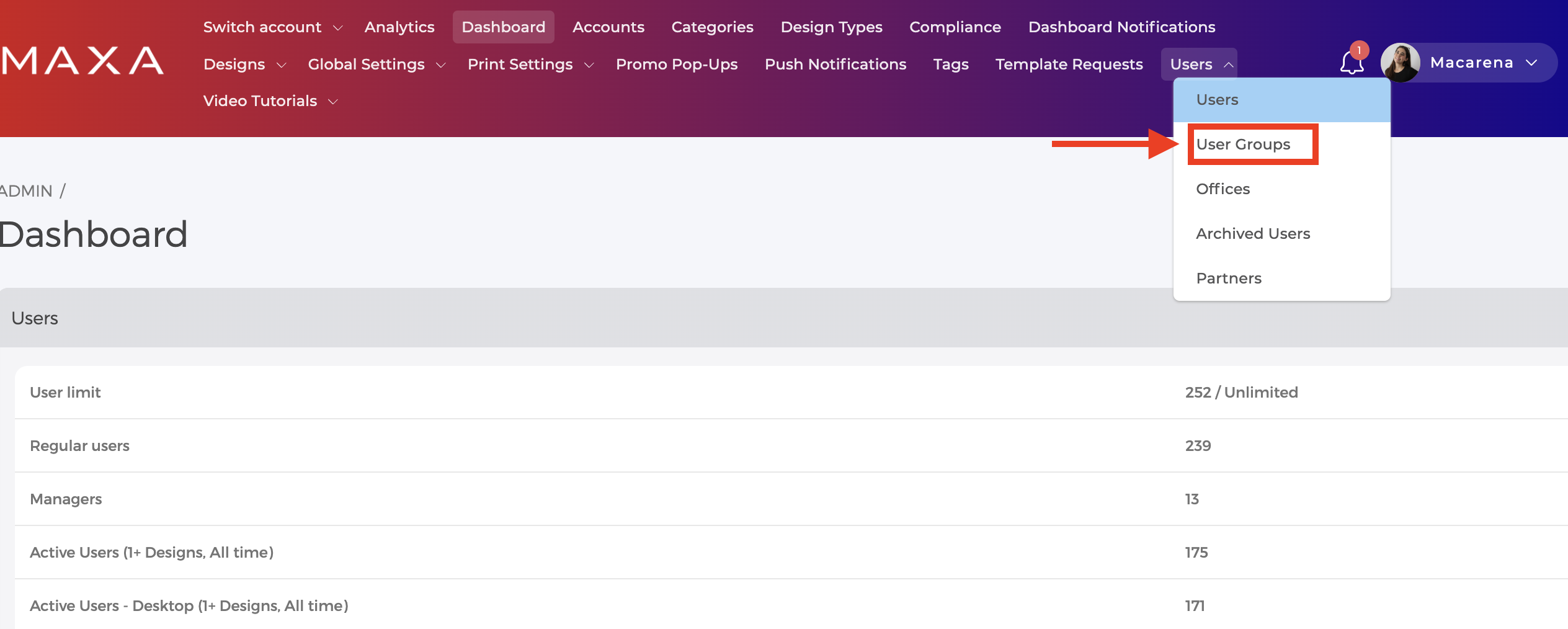
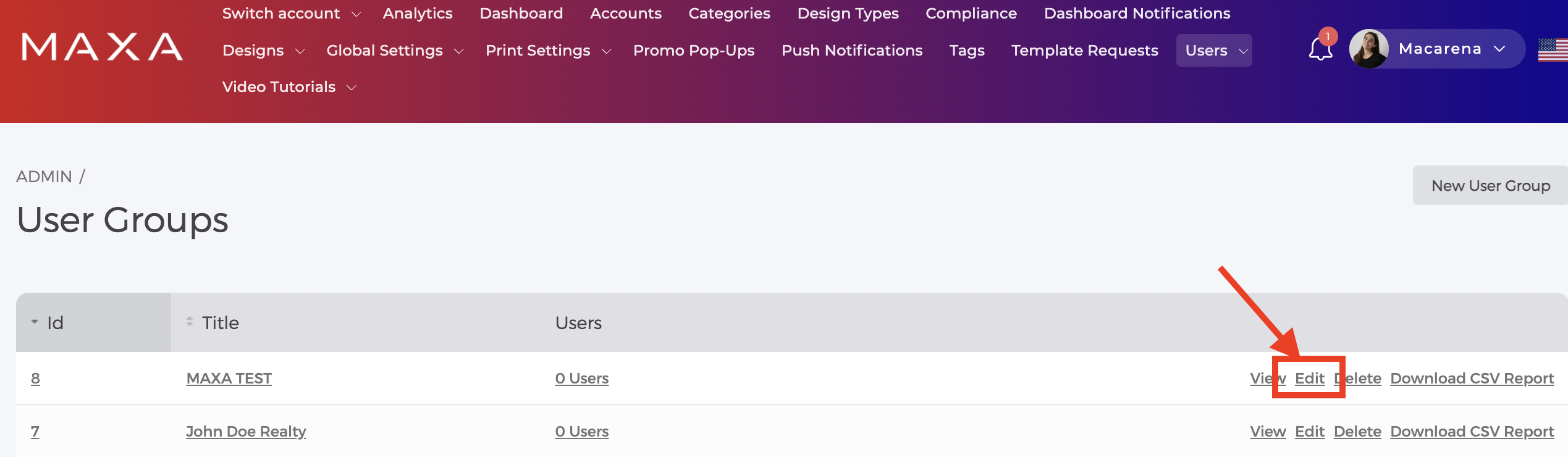
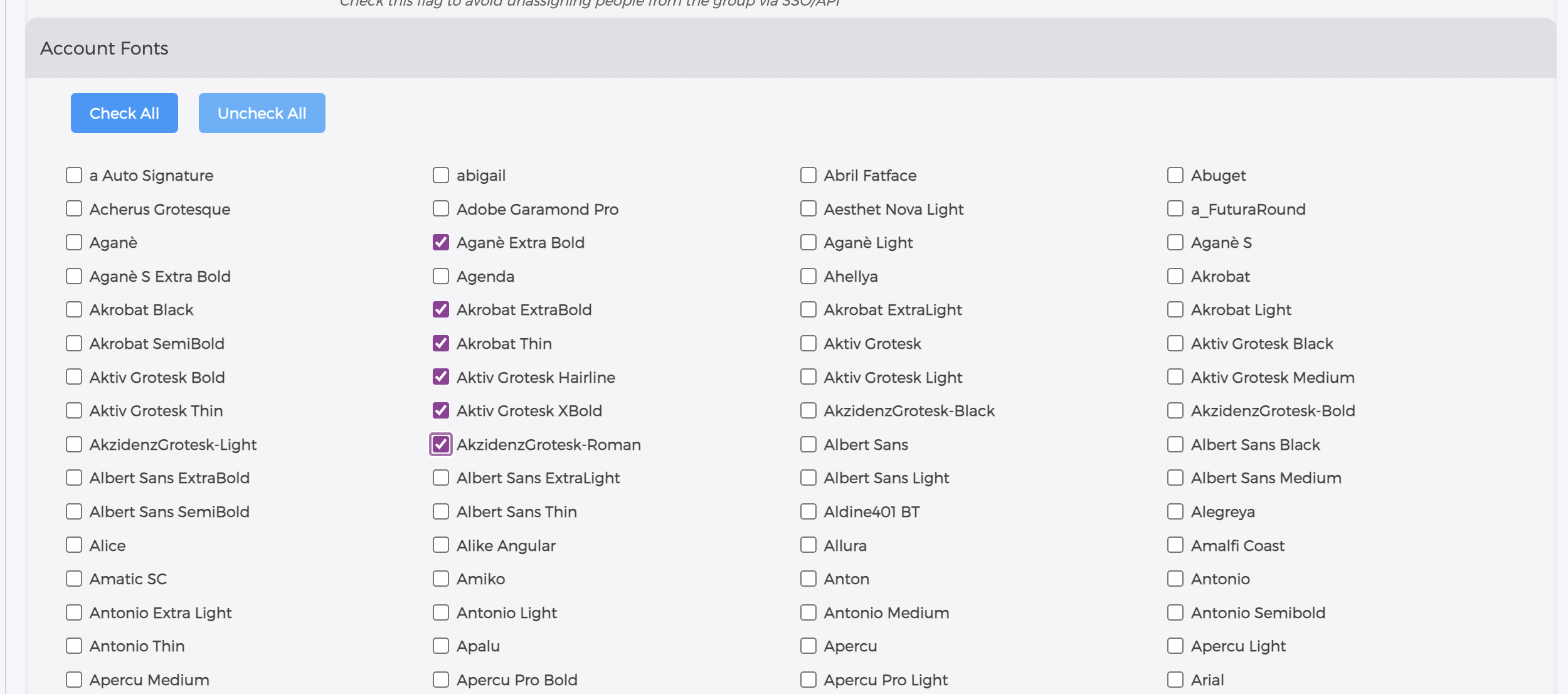
Was this article helpful?
That’s Great!
Thank you for your feedback
Sorry! We couldn't be helpful
Thank you for your feedback
Feedback sent
We appreciate your effort and will try to fix the article