- Within a design, on the left side of the page, click Uploads.
- A slide out page appears.
- Click Upload Image and choose an image from your library.
- The image opens at the top of your design OR it opens in the upload zone that has been pre-selected.
- Click Save when finished.
%204.55.18%20p.m..png)
%204.57.02%20p.m..png)
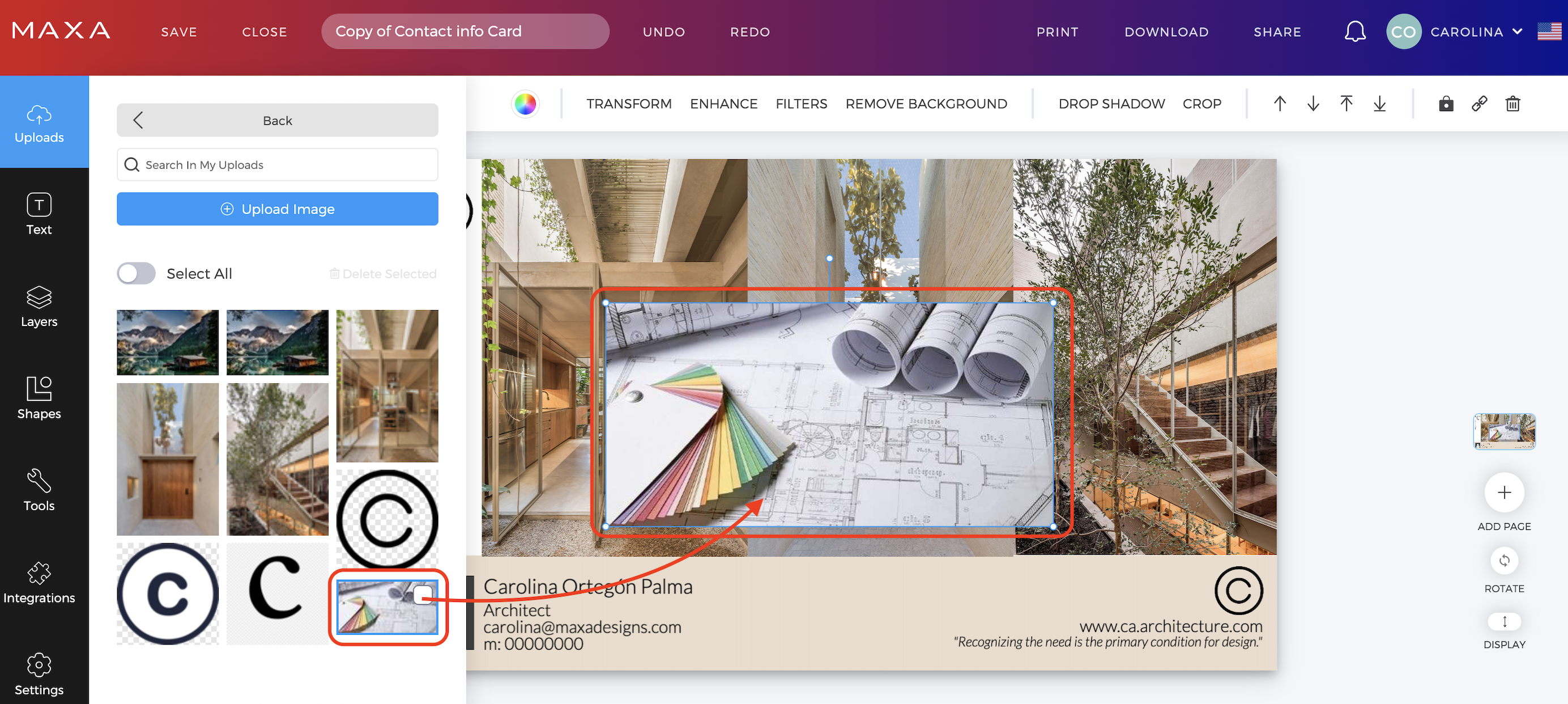
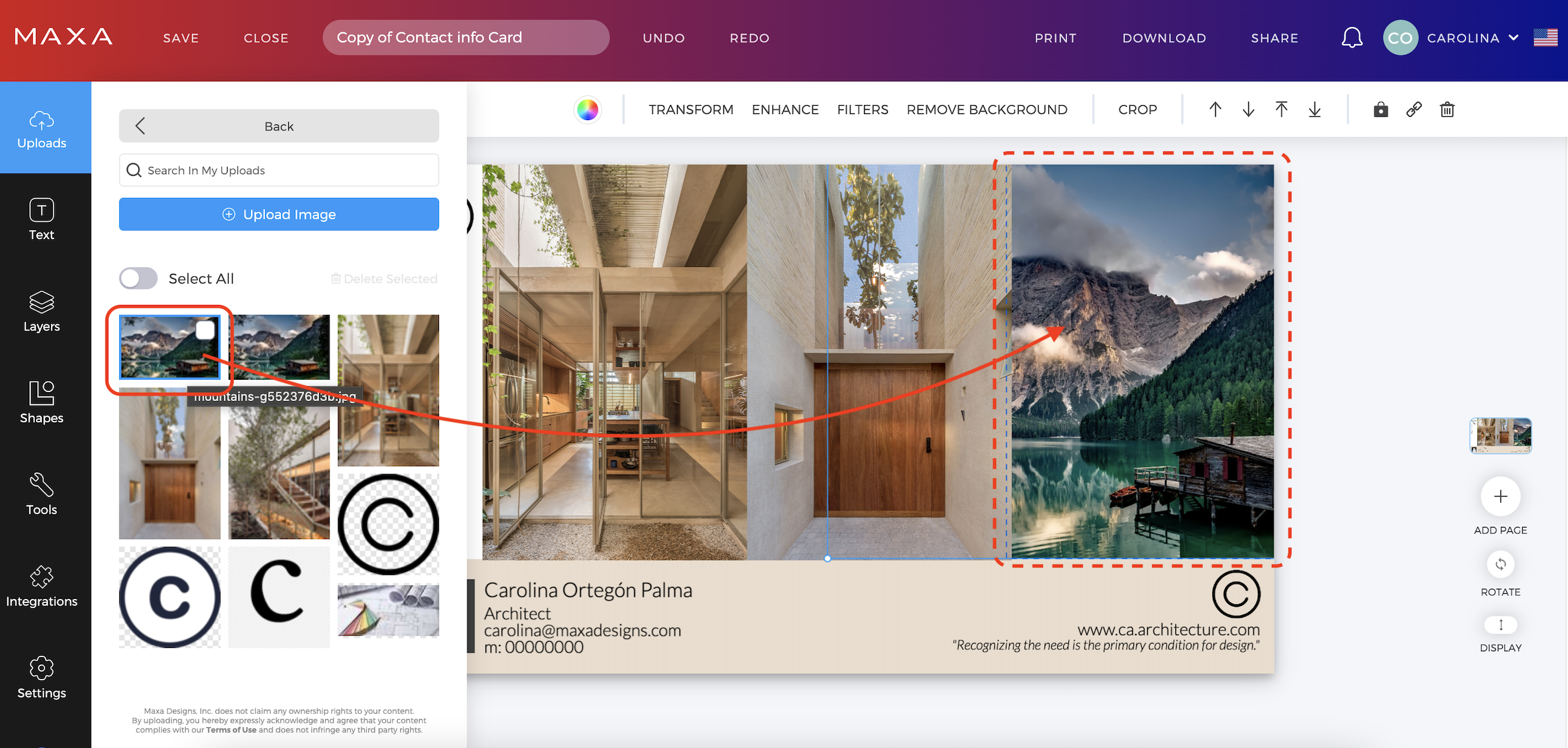
Was this article helpful?
That’s Great!
Thank you for your feedback
Sorry! We couldn't be helpful
Thank you for your feedback
Feedback sent
We appreciate your effort and will try to fix the article