- Within your design, click on the outside area of your template to ensure no element is selected.
- On the left side of the page, click Uploads.
- A slide out page appears.
- Choose the Social Media Icons option.
- Choose the icon.
- It appears at the center of your design.
- Adjust your icon and click Save when finished.
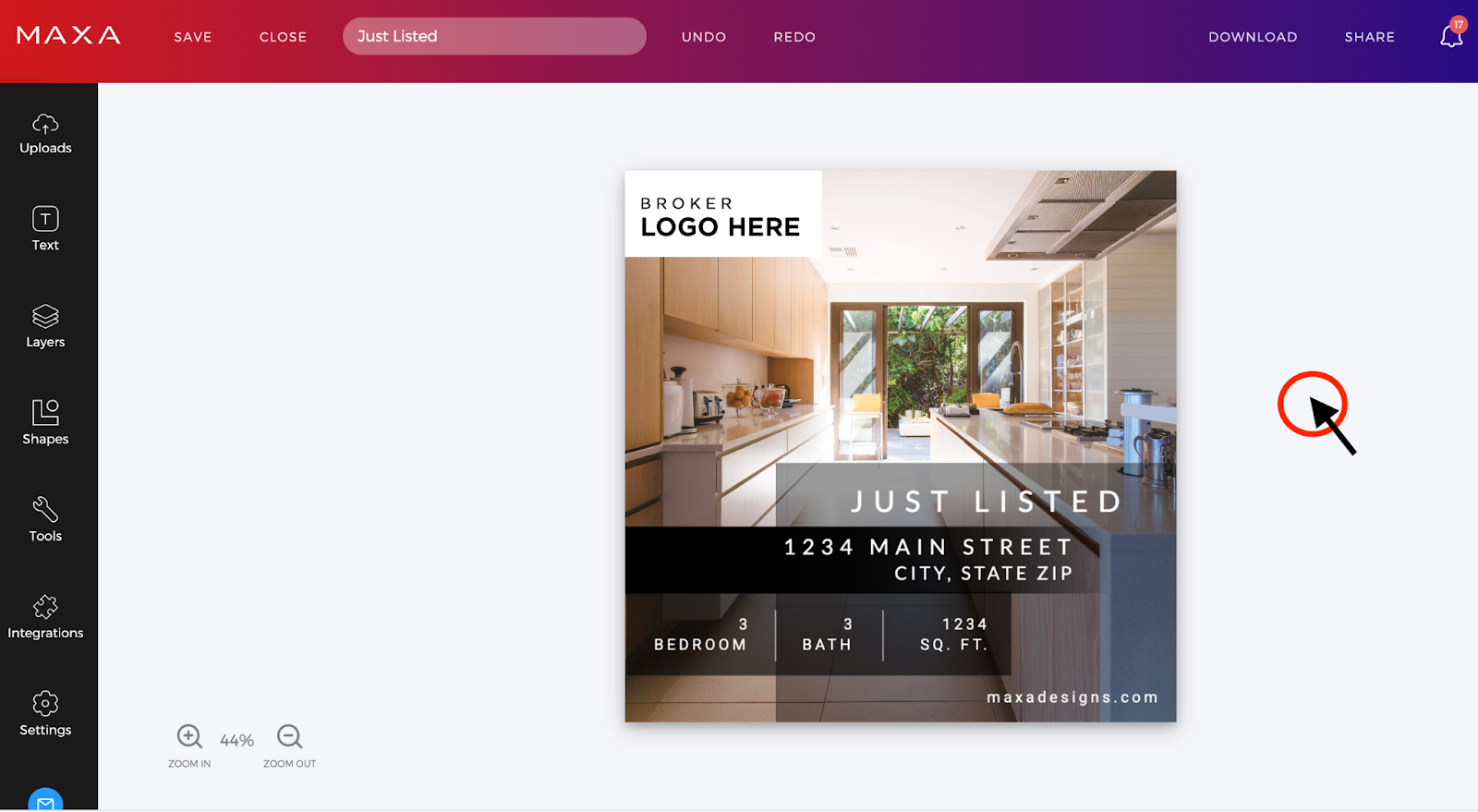
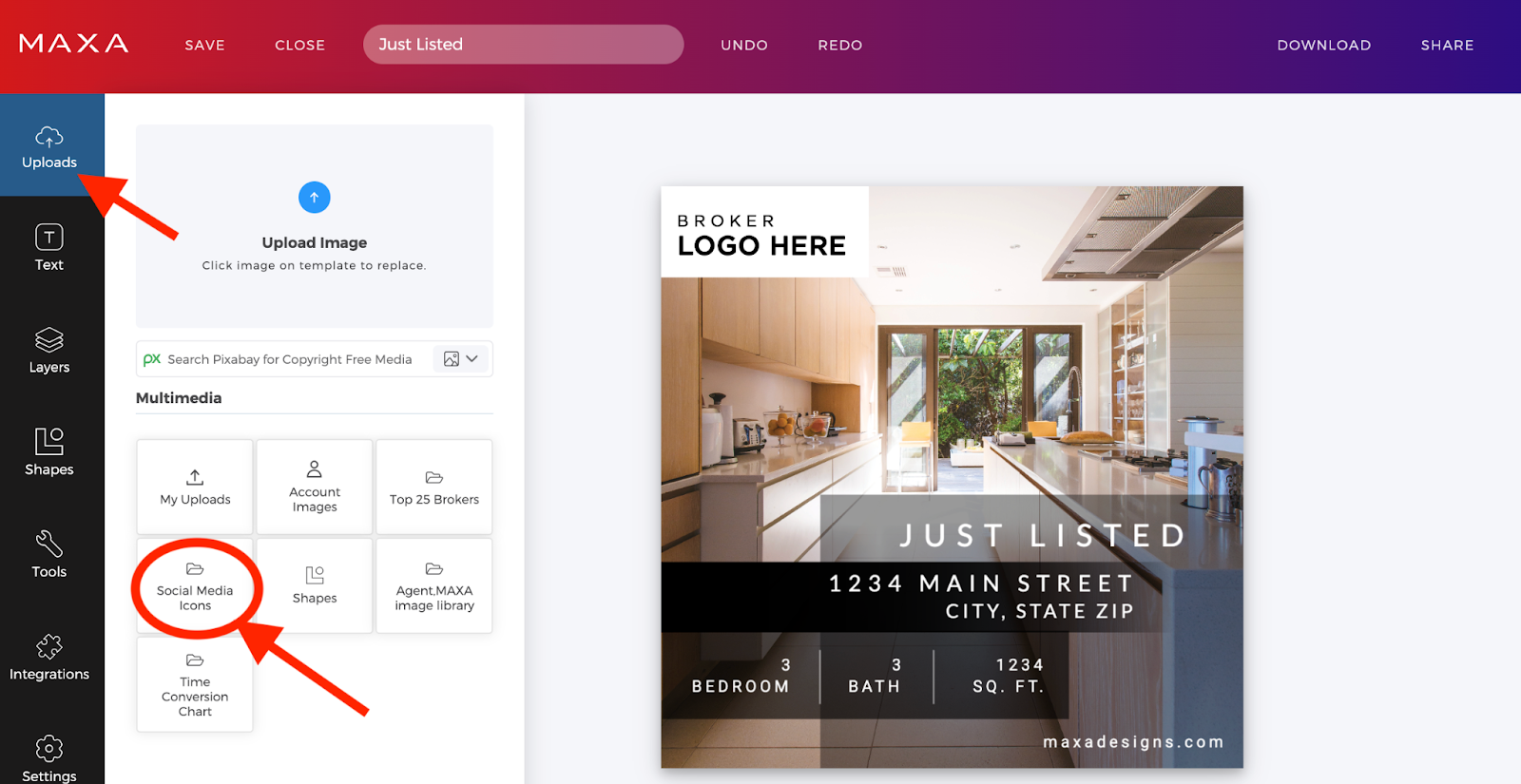
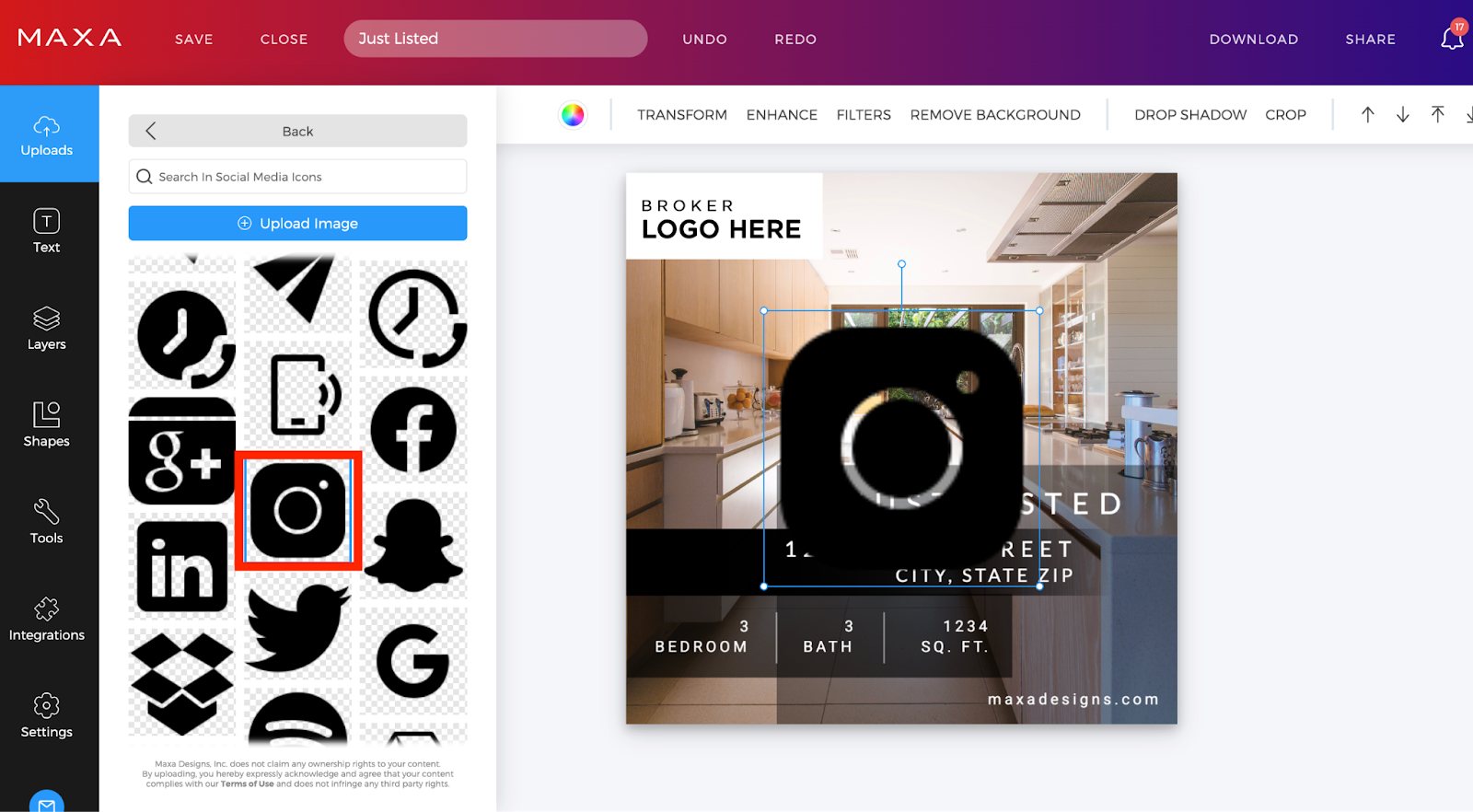
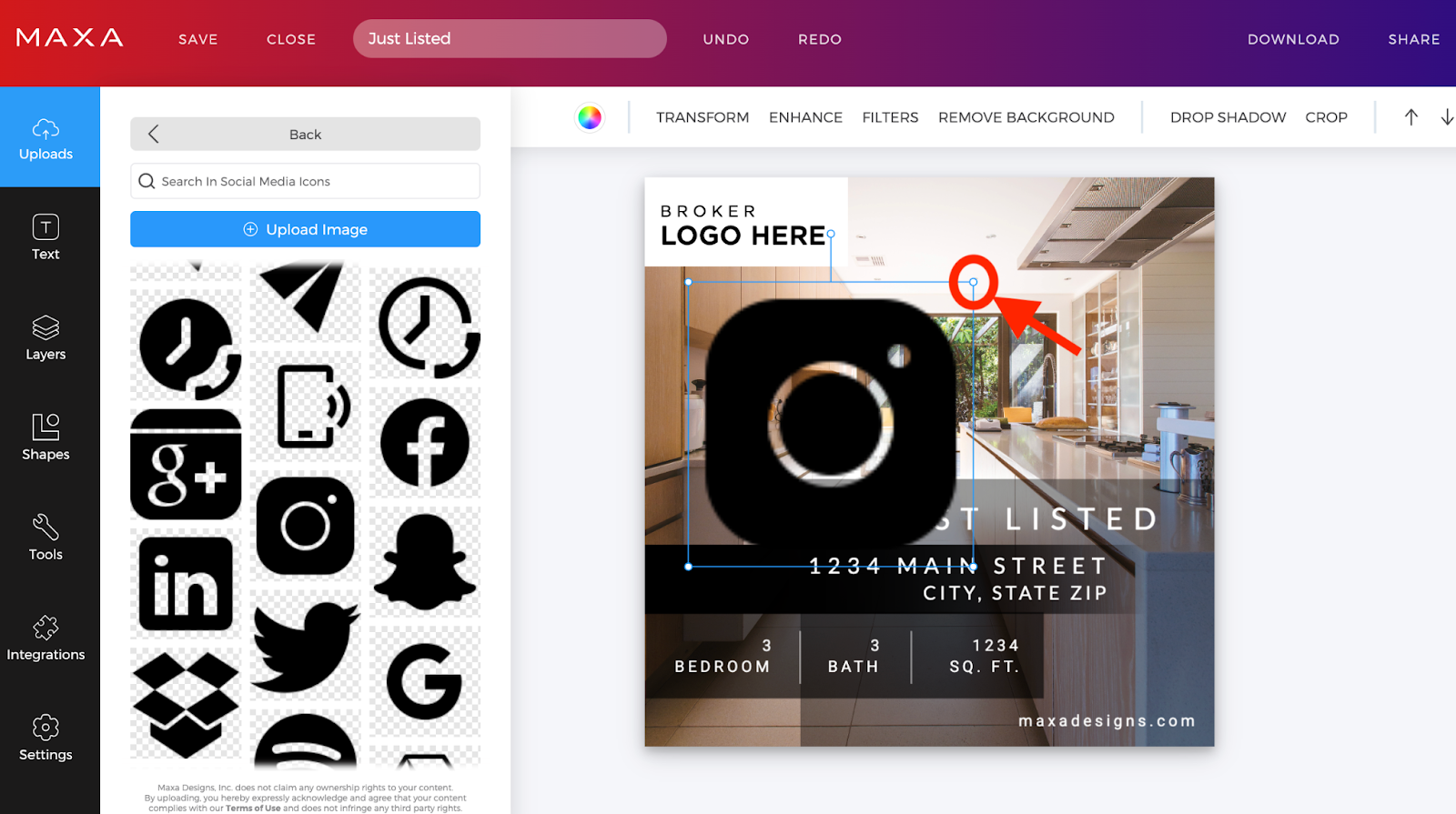
Was this article helpful?
That’s Great!
Thank you for your feedback
Sorry! We couldn't be helpful
Thank you for your feedback
Feedback sent
We appreciate your effort and will try to fix the article