User: (default)This role has access to their own dashboard and no other users or their designs unless shared. They can see all general, non-limited categories, and has no backend access.
Manager: This role has access to the users relegated to their specific team or office or however you would like to delineate them. They can invite/create users, see user activity, become other users, reset their passwords, suspend and remove accounts, and download analytic of their team. Managers and users can both unlock gray locked layers (if they are shown how).
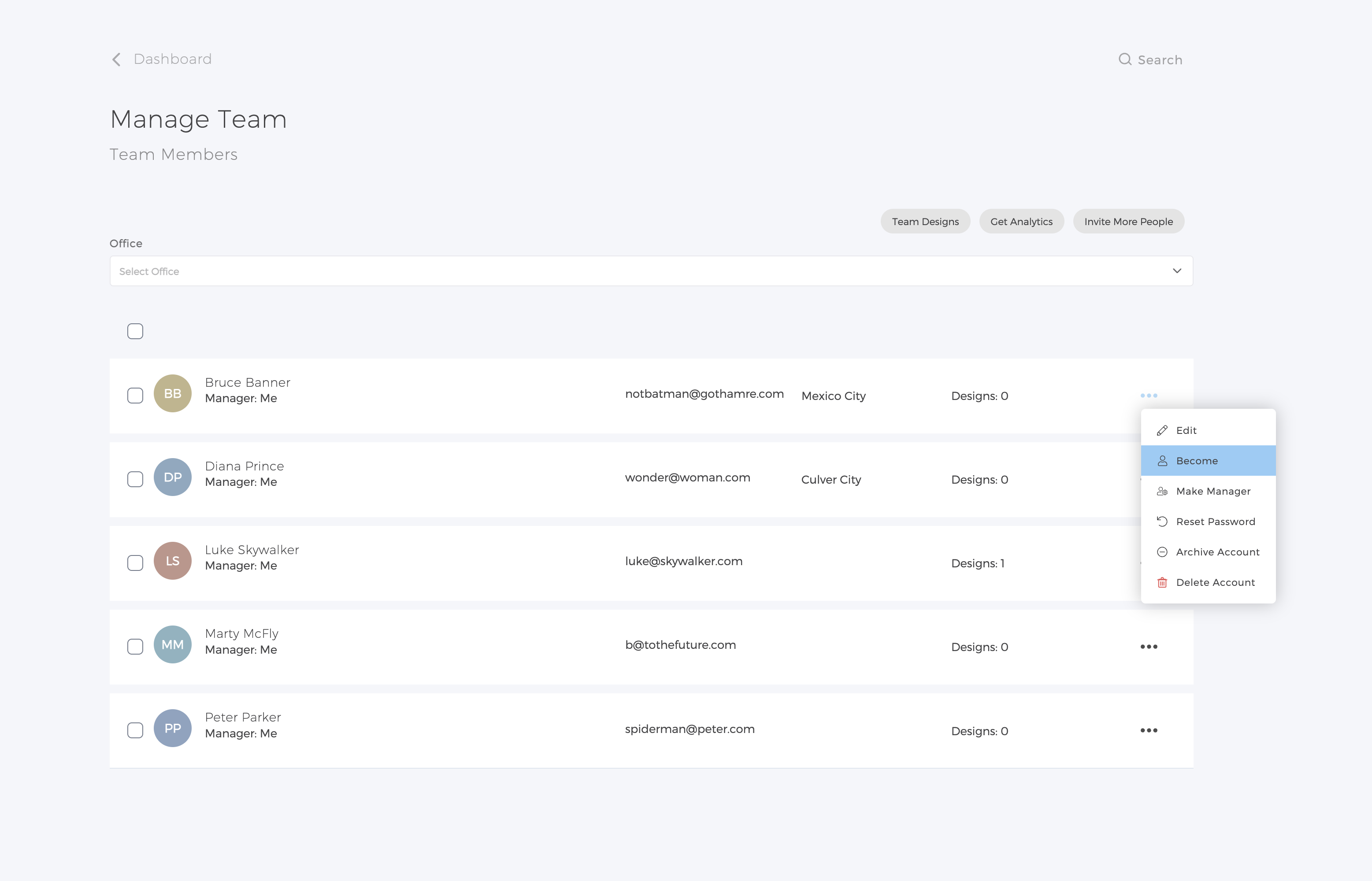
Admins: (Full Access. Highest Level.) Admins have access to everything on the backend. They can do everything a manager can, but from the backend too. They can upload, import and edit master templates, as well as create categories, post pop up announcements (promotions), edit the video tutorials tab, hide categories, and set categories/designs up for compliance. They can also unlock any layers that are RED locked.
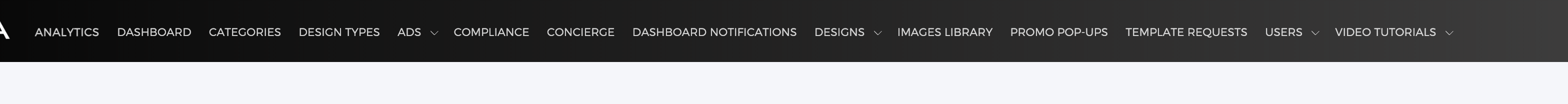
Compliance Admin: Receives notification of a submission from everyone on the platform.
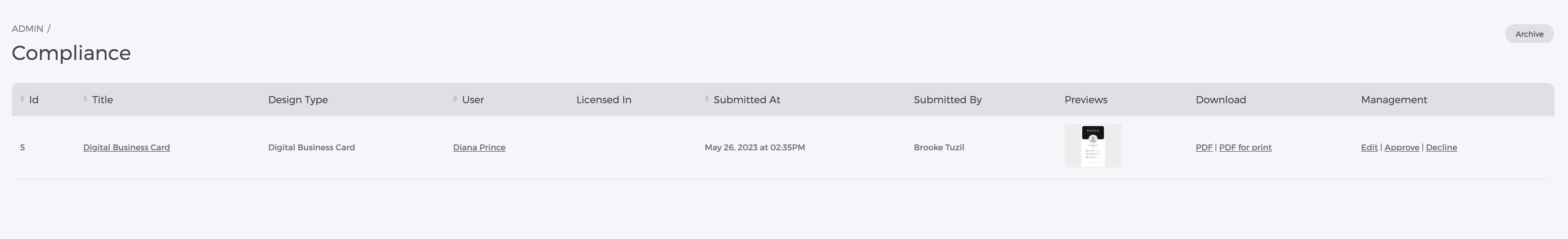
Compliance Manager: Managers can also be Compliance Admins. This gives them access to any submissions for compliance (if this is turned on). Compliance Managers receive and can approve submissions from their team only.
Concierge Admin: This role receives all notifications for concierge submissions. Anyone who is a concierge admin will have access to the Concierge tab.
Concierge Managers: Receive Concierge submissions from users on their team only.
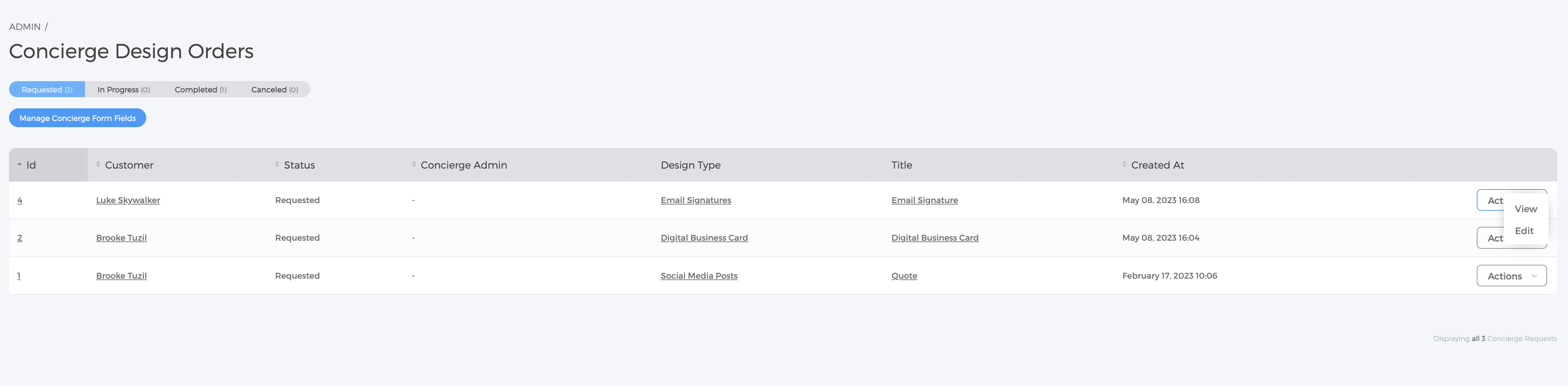
Was this article helpful?
That’s Great!
Thank you for your feedback
Sorry! We couldn't be helpful
Thank you for your feedback
Feedback sent
We appreciate your effort and will try to fix the article