Warning
The Delete User Forever action cannot be undone.
Note
This functionality is only available to Administrators.
- In the top right corner of the page, click your username > Admin.
- At the top of the page, click on the Users tab.
- On the right side of the page, use the search function to find your user.
- Click Actions > Archive User.
To restore an archived users, click Users tab > Archived Users > find the user > Actions > Restore User.
%2017-22-08-png.png)
%2016-22-31-png.png)
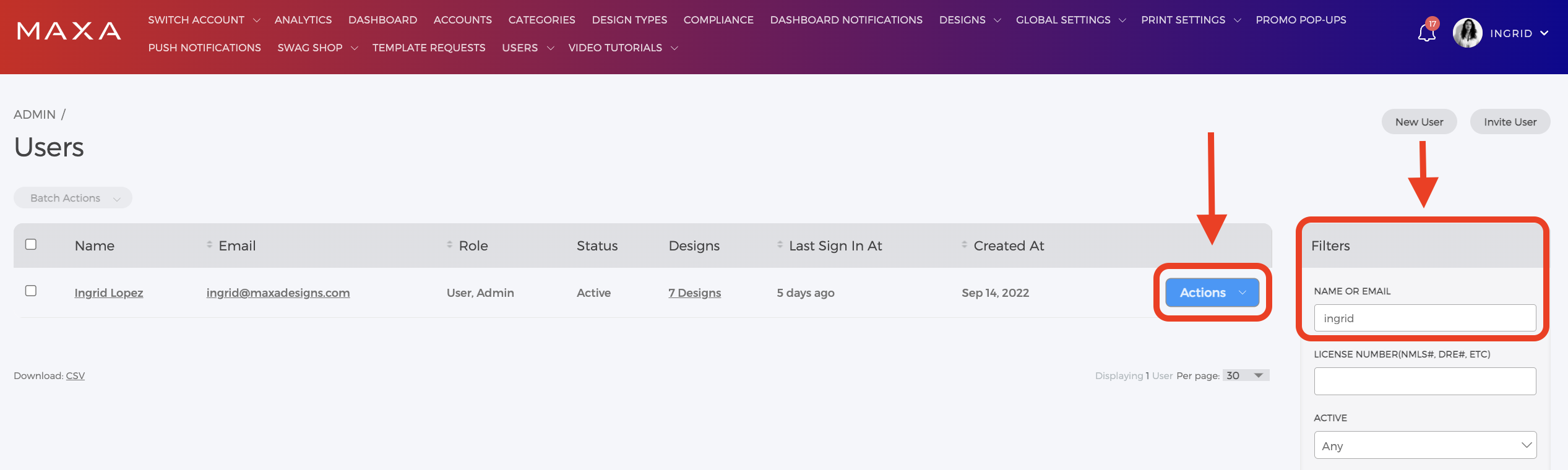
%2017-26-35-png.png)
%2016-22-31-png-1.png)
%2017-45-57-png.png)
Was this article helpful?
That’s Great!
Thank you for your feedback
Sorry! We couldn't be helpful
Thank you for your feedback
Feedback sent
We appreciate your effort and will try to fix the article